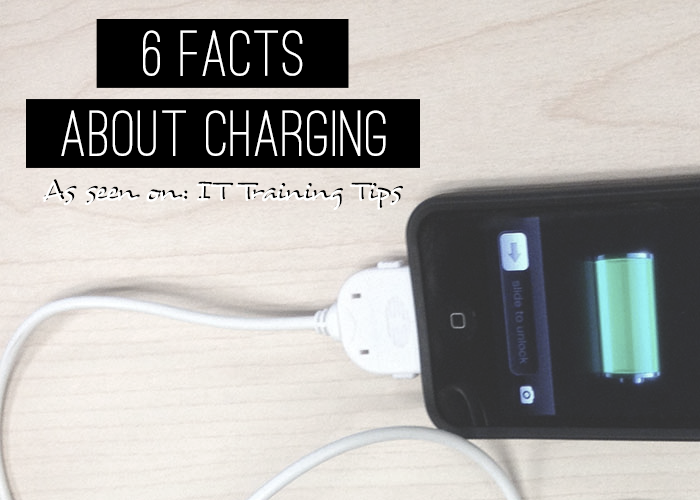6 Facts About Charging [As Seen On: IT Training Tips]
Every day we hear another myth about charging your device. Should you let it die completely? Does turning off Bluetooth really save your battery? Or, my personal favorite, can I put my phone in the freezer to extend it's life? When it comes to charging any device at all there are many different facts and rules in which you should follow. Today we will finally debunk the truth from the myth.
1. Turning off Wi-Fi, Bluetooth, and GPS will NOT prolong your battery.
We've all done it. When we see that 2% battery life icon we quickly reach for all of the switches and try to extend the life of our devices until we can rush home to a charger. However, while turning off Wi-Fi, Bluetooth, and GPS might make your phone last 10 minutes more, it will not significantly save your battery life. While these services do pull an insignificant amount of energy from your battery, they will not drain your entire battery over the course of a day. The only time these services actually drain your battery is when they are in use. |
| Source |
2. Dimming your screen does extend your battery.
This single tip will impact your battery life drastically as soon as your implement it. I guarantee you will be able to see the difference. Think about it--every time you use your device your screen becomes brightly lit. Doing this every couple of minutes can deplete your entire battery life in a day. Using your Auto-Brightness settings will allow your phone or tablet to adjust to the lighting around it and choose the dimmest version for the back-light in which you can still read. And if you want to conserve that battery life even more, then try dimming your device as low as you can at all times.3. Off-brand chargers will NOT damage your battery.
Now don't get me wrong, some off-brand changers are not ideal for your device. They may take longer to charge your device, but they will not harm it as long as the charger is working properly. So, feel free to rush of to Target to get a cheaper off-brand charger, but make sure its actually meant for your device!4. Charging your phone overnight will NOT damage your battery.
The majority of smartphones made today are now "smart" enough to know when they've hit the max battery level and will actually stop charging. Also, many people think that they need to hit that sweet spot of 100% and unplug it right away. Smart phone batteries actually are proven to work best between 40% and 80%, so you really don't need to worry about hitting 100% battery life every single day.5. Heat will ruin your battery.
Heat and tech don't really go well together (either does water, but that's a story for another day). And that's the truth for your batteries, too. Lithium-ion batteries actually heat themselves and will get hotter as they are being charged or overly used, so it's important that you keep track of your devices temperature and cool it down when necessary. Your phone is capable of functioning anywhere between -4 and 122 degrees Fahrenheit, but we say try keeping it around room temp.6. You CAN use your phone as it charges.
However, this fact goes along with the one above. If your phone is getting hot while it charges and is getting hot because you're using it, then it might be a good idea to leave it alone and let it cool. But, if it's not getting hot and you're using a manufacturer-approved charger then you can play on your device as it charges all you want!This blog post was written by Danyell on ittrainingtips.iu.edu, a blog written by UITS IT Training staff in order to inform readers of tips, tricks, and useful tools when combating different technology, software, and online devices. Check out IT Training Tips for a daily dose of knowledge that's quick and on the go.